Garage door opener remotes won't work video


This video from Sears PartsDirect shows what to do if your garage door opener remotes won’t work. We show you a few quick fixes like disabling the lock button, eliminating RF interference and checking the batteries. If these simple fixes don’t work, we show some advanced troubleshooting, including clearing all the remote codes and reprogramming your remote, resetting the logic board or replacing the logic board.
Although these troubleshooting tips are shown for a Craftsman garage door opener with remotes not working, the repair advice also works for common Chamberlain and Liftmaster garage door openers.
Check out more troubleshooting tips, articles, videos and repair guides on our DIY garage door opener repair page.
Parts used in video
Antenna extender kit
Turn off the lock feature
Hi, this is Wayne from Sears PartsDirect. Today we're going to talk about what to do when the remote for your garage door opener doesn’t work. You press the remote, and the door doesn't move.
What’s next? If the garage door opener lights blink twice when you press the remote, check the wall control to see if you have the Lock feature enabled. The Lock button feature disables all remotes. If the green light blinks on the wall control, the lockout feature is on. Press and hold the Lock button for 2 seconds to disable the feature.
Check for RF interference
If you press the remote and nothing happens, RF interference could be preventing the garage door opener from receiving the remote signal. To check for RF interference, hold the remote a few feet away from the motor unit and press the button.
If the remote works in the immediate vicinity of the motor unit, then RF interference is likely preventing the remote from working at normal distances. Motion detectors on security lights or home alarm systems can cause RF interference. Electronic game consoles can also interfere with RF signals. Find and eliminate the cause of RF interference to improve your remote’s signal range.
If you're unable to find the source of RF interference, you can install an antenna on the side of your house to improve the reception. You can also schedule a Sears service technician to visit your home and find the source of RF interference.
Replace the remote battery
If the remote doesn't work when you hold it next to the motor unit, then a few different things could be happening. Your remote battery could be dead, your remote could have lost its programming link to the garage door opener or you could have a defective remote control. A defective logic board can also prevent the remote control from activating the garage door opener.
First, check the batteries. If your remote has an LED light like this one, see if it lights up when you press the button. If not, then the remote battery could be dead. Some remotes don't have an LED light to check for signs of life. Try a new battery and see if the remote starts working.
Reprogram the remote and reset the logic board
If that doesn’t work and you know the battery is good, then the remote might have lost its programming link to the garage door opener. Reprogram the remote to activate the garage door opener. Here's a link to a video that shows you how. If you can't reprogram the remote, erase all the codes by holding down the Learn button on the motor unit for about 6 seconds or until the Learn light turns off. Reprogram the remote and see if it works now. If so, remember to reprogram any other remotes you use for this opener.
If you still can't program the remote after erasing all codes, reset the logic board in the motor unit by unplugging the garage door opener for one minute. Restore power and reprogram the remotes. If you still have a remote that just won’t work, try programming a different remote if you have more than one. If your other remote works, then you’ll likely need to replace the nonfunctional one. Here’s a link to a popular model.
Replace the logic board
If you can't program any remotes after erasing all codes and resetting the logic board, then you may have a defective logic board in the garage door opener. Replace the logic board.
I hope that this video helped you out. You can find links to the items we talked about in the video description. Check out our other videos here on the Sears PartsDirect YouTube channel. Subscribe and we’ll let you know when we post new videos.
Most common symptoms to help you fix your garage door openers
Choose a symptom to see related garage door opener repairs.
Main causes: faulty logic control board, bad RPM sensor, broken gears in the drive system, bad drive motor…
Main causes: radio interference, weak remote batteries, sunlight interference with safety sensor beams, safety sensors n…
Things to do: check garage door travel, tighten brackets and fasteners, test safety sensors, check travel limits and for…
Main causes: garage door locked, damaged garage door tracks, up-force setting needs adjustment, RPM sensor failure, bad …
Main causes: neighbor's remote programmed at the same time as yours, faulty wall control wiring, bad wall control unit…
Main causes: garage door opener misaligned, travel limits need adjustment, bad travel limit switches, faulty logic contr…
Main causes: safety sensor beams blocked, safety sensors not aligned, downforce setting needs adjustment, damaged garage…
Main causes: loose fasteners, broken brackets, need preventive maintenance, worn drive gears, loose or worn belt, loose …
Most common repair guides to help fix your garage door openers
These step-by-step repair guides will help you safely fix what’s broken on your garage door opener.
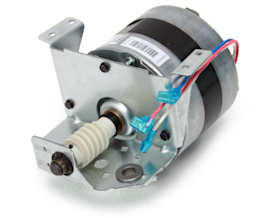
How to replace a chain-drive garage door opener motor
Get your garage door moving again by replacing a defective motor in your garage door opener.…

How to replace a belt-drive garage door opener motor
The garage door won't move if the motor is defective. Here’s how to fix it.…

How to replace a garage door opener drive chain and cable assembly
If your garage door won’t move, the chain and cable assembly on your garage door opener could be broken. Follow these st…
Effective articles & videos to help repair your garage door openers
Use the advice and tips in these articles and videos to get the most out of your garage door opener.

Learn about all the convenient features on our Sears PartsDirect website that make your parts purchases easier.…

Get answers to frequently asked questions about Sears and Sears PartsDirect.…

Learn how to open a garage door manually if power to your garage door opener fails.…
