- Kenmore refrigerator water filters
- Whirlpool refrigerator water filters
- Samsung refrigerator water filters
- GE refrigerator water filters
- LG refrigerator water filters
- Frigidaire refrigerator water filters
- KitchenAid refrigerator water filters
- Maytag refrigerator water filters
- Kenmore Elite refrigerator water filters
- Estate refrigerator water filters
- GE Profile refrigerator water filters
- Amana refrigerator water filters
- Bosch refrigerator water filters
- Dacor refrigerator water filters
- Electrolux refrigerator water filters
How to program garage door opener remotes video


Programming garage opener remotes is easy with this video from Sears PartsDirect. It shows how to program remotes using several common types of wall controls; it also shows you how to program older models that use a Learn button on the motor unit. Want to program your universal remote to open more than one garage door? This video has that covered, too. Finally, learn what to do if your remote won’t accept a code.
If you’re up for more garage door opener repairs, check out on our DIY garage door opener repair section, where you’ll find troubleshooting tips, additional repair guides, articles and videos.
Programming different remotes
Hi, this is Wayne from Sears PartsDirect. Today we're going to talk about programming garage door opener remotes. We'll cover some common Craftsman types, including this universal remote that replaces the original for most Craftsman models. If your remote is different from the ones here, you can find instructions in your owner's manual. If your wall control looks like one of these, you can use it to program the remote. Which I’d recommend, because it’s easier to reach. If you have an older wall control or a doorbell button, you’ll need to get a ladder and reach the control panel on the motor unit.
Premium and motion detecting wall control remotes
To program your original remotes using the Premium and Motion Detecting Wall Controls, press and hold the button on the remote that you want to use to open the garage door. Press and hold the Light button on the wall control. Press the activation button and then release all 3 buttons when the motor unit lights blink, indicating that the opener programmed the code.
To program a universal remote, start by pulling off the remote's visor clip. Use the edge of the visor clip to press and release the recessed button on the back of the remote. The LED light on the front of the remote will glow constantly. Press and hold the button on the remote that you want to use to open the garage door. Press and hold the Light button on the wall control. Press the activation button and then release all 3 buttons when the motor unit lights blink. Press any other button on the remote to complete the programming. It doesn’t matter which, as long as it’s different. If the motor unit lights don't blink within a few seconds, release all 3 buttons and try again. Sometimes universal remotes take more than one attempt to accept the code.
Premium multi-function wall control remotes
Next, we'll cover this Premium Multi-Function Wall Control that has a Learn button. To program an original remote, lift the button cover and press the Learn button twice. The indicator light blinks to let you know that you're in the programming mode. Press the button on the remote that you'll use to open the garage door. The opener lights blink twice to indicate that the code was accepted.
If you're programming a universal remote, press the recessed button before pressing the Learn button twice on the wall unit. Press and hold the button that you'll use to open the door. Don't forget to press a different button on the remote after the opener lights blink to complete the programming. Try again if it doesn’t work the first time.
Smart wall control remotes
To program a remote using the Smart Wall Control, press the navigation button below "MENU" to view the Features menu. Scroll to "PROGRAM" and press enter. Select "REMOTE." Press the button on the remote that you want to use to open the garage door, then press enter (which is a right-facing arrow) on the menu.
To program a universal remote for this model, press the recessed button on the back until the remote light glows constantly. Enter the programming mode on the wall control. When prompted, press the remote button you wish to program until the motor lights blink. Press any other remote button, then press enter on the wall control to complete the programming.
Motion detecting wall control remotes
The Motion Detecting Wall Control uses a Learn button to program remotes. The Learn button is marked Program on the side of the unit. Press that Learn button on the wall control and the display will show "Learn Remote Control–Press Learn Button Again to Confirm." Press the Learn button again and the display shows "Learn Mode–Press Remote Control Button to Learn Remote." Press the button on the remote that you want to use to open the garage door. The motor unit lights blink indicating that the opener programmed the code.
To program a universal remote for the Motion Detecting Wall Control, press the recessed remote button and the remote light turns solid red. Press the learn button twice to enter the programming mode. When prompted by the onscreen message, press the button on the remote that you want to use to open the garage door. The screen clears when the opener accepts the programming. If it doesn't clear, press the remote button again. Press a different remote button to complete the programming.
Programming remotes using motor unit
Next, we'll show you how to program your remotes using Learn button on the motor unit. Use this method if you can't program the remote using the wall control. To program your original remote, press and release the Learn button on the motor unit. Press and hold the remote until the garage door opener lights blink. Then, release the button. Test the remote to see if it activates the garage door opener.
If you order a replacement remote for your garage door opener, you'll likely receive a universal remote that programs differently than the original. Here’s a link to purchase a universal remote. To program a universal remote, press the recessed button on the back of the remote. The LED light on the front will glow constantly. Next, press the Learn button on your garage door opener motor unit. Press and hold the button that you want to control the opener until the opener lights blink. If the lights don't blink after a few seconds, release the button and try again. Once the garage door opener lights blink, press any other button on the remote to complete the programming.
Programming universal remote for multiple openers
Now we’ll show you how to program a single universal remote to operate multiple garage door openers. You can program each of the universal remote’s three buttons to open a different garage door. To program a universal remote to open two garage doors, start by using the remote’s visor clip to press and release the recessed button. Press and release the Learn button on your first garage door opener motor unit. Select a remote button and hold it down until the opener lights blink. Press a different button on the remote to complete the programming. If the lights don't blink after a few seconds, release the button and try again.
Repeat the process to program the next button for your other garage door opener. You’ll need to choose a new button for each garage door opener. Unfortunately, most remotes won’t let you program one button to operate two doors at the same time. Also, if you have two different models of garage door openers in your home, make sure the remote is compatible with both of them.
Universal remotes work with most models, but original remotes may not. Now, let's talk about some problems that you may run into. If you can't program your new remotes, try erasing all of the codes in your garage door opener's memory and then program all of your remotes again. To erase all codes, press and hold the Learn button until the Learn LED light goes out, which should take about 6 seconds. You should then be able program your remotes for that garage door opener.
Programming troubleshooting
If you're still having trouble, weak batteries could be preventing you from programming your remotes. Replace the batteries and then try reprogramming again. Here’s a link to purchase replacement batteries. Some remotes use a different frequency than others. If you're unable to program a replacement remote make sure that it’s compatible. Universal remotes work with almost all Craftsman models except the older openers that use DIP switches. Here's what DIP switches look like. The remote and the motor unit each have switches that you can move to 3 different positions. Match the DIP switch positions in the remote with the DIP switch positions on the motor unit to program this type of remote device.
I hope this video helped you out. You can find links to the items we talked about in the video description. Be sure to check out our other videos here on the Sears PartsDirect YouTube channel. Subscribe and we’ll let you know when we post new videos.
Most common symptoms to help you fix your garage door openers
Choose a symptom to see related garage door opener repairs.
Main causes: faulty logic control board, bad RPM sensor, broken gears in the drive system, bad drive motor…
Main causes: radio interference, weak remote batteries, sunlight interference with safety sensor beams, safety sensors n…
Things to do: check garage door travel, tighten brackets and fasteners, test safety sensors, check travel limits and for…
Main causes: garage door locked, damaged garage door tracks, up-force setting needs adjustment, RPM sensor failure, bad …
Main causes: neighbor's remote programmed at the same time as yours, faulty wall control wiring, bad wall control unit…
Main causes: garage door opener misaligned, travel limits need adjustment, bad travel limit switches, faulty logic contr…
Main causes: safety sensor beams blocked, safety sensors not aligned, downforce setting needs adjustment, damaged garage…
Main causes: loose fasteners, broken brackets, need preventive maintenance, worn drive gears, loose or worn belt, loose …
Most common repair guides to help fix your garage door openers
These step-by-step repair guides will help you safely fix what’s broken on your garage door opener.
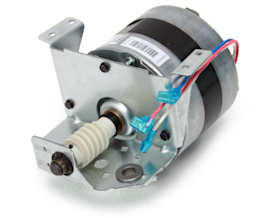
How to replace a chain-drive garage door opener motor
Get your garage door moving again by replacing a defective motor in your garage door opener.…
Repair difficulty
Time required
60 minutes or less

How to replace a belt-drive garage door opener motor
The garage door won't move if the motor is defective. Here’s how to fix it.…
Repair difficulty
Time required
60 minutes or less

How to replace a garage door opener drive chain and cable assembly
If your garage door won’t move, the chain and cable assembly on your garage door opener could be broken. Follow these st…
Repair difficulty
Time required
60 minutes or less
Effective articles & videos to help repair your garage door openers
Use the advice and tips in these articles and videos to get the most out of your garage door opener.

Learn about all the convenient features on our Sears PartsDirect website that make your parts purchases easier.…

Get answers to frequently asked questions about Sears and Sears PartsDirect.…

Learn how to open a garage door manually if power to your garage door opener fails.…
