Electrolux IQ-Touch dryer error codes

These error code explanations can help you diagnose a problem with your Electrolux IQ-Touch dryer. When a component failure occurs, the control stops the dryer and error code flashes on the control panel. For example, if the high-limit thermostat trips too often, the Electrolux dryer displays error code E65. Our troubleshooting advice in the chart below advises you to check exhaust venting for clogs when you see the E65 code. If the exhaust vent path is clear, you may need to replace the high-limit thermostat. If you're seeing a different code, look up the error code on the chart below and follow the troubleshooting steps to fix the problem.
If you need to replace parts to fix problems causing dryer error codes, search for your model number to find a complete list of replacement parts for your Electrolux dryer.
For repair how-to help, visit the PartsDirect repair help section, which includes repair help for dryers, other major appliances, lawn and garden equipment, garage door openers, vacuum cleaners and more.
Moisture sensor frequency too high
Check for any metal or foreign objects stuck between the moisture sensor bars. If you find nothing stuck between the moisture sensor bars, unplug the dryer and check the moisture sensor wire harness for damage. Replace the wire harness if damaged. If the wire harness is intact, replace the electronic control board.
Moisture sensor frequency too low,
Clean the moisture sensor bars using rubbing alcohol. A coating on the moisture sensor bars could be preventing them from detecting moisture. If the error code continues after cleaning the bars, unplug the dryer and check the moisture sensor wire harness connections. Reconnect any loose wires or replace the wire harness if damaged. If the bars are clean and the wire harness is okay, replace the electronic control board.
Door sensing error
Unplug the dryer and check the door switch wire harness connections. Reconnect any loose wires or replace the wire harness if damaged. Test the door switch operation using a multimeter. Replace the door switch if defective. If the door switch and wiring are okay, replace the electronic control board.
Motor relay failure
Unplug the dryer and check the motor wire harness for damage. Replace the wire harness if damaged. If the wire harness is okay, replace the electronic control board.
Motor stopped or not starting
Overloading can overheat the drive motor, causing a tripped thermal protector. Reduce the load and allow the motor to cool off for 30 minutes before restarting the dryer. If the dryer won't restart, remove the load from the dryer and see if the drum turns freely by hand. If not, unplug the dryer and examine the drive system. Replace any damaged drive components. Check the motor wire harness. Reconnect any loose wires or replace the wire harness if damaged. If the drive system and wire harness are okay, then you may need to replace the drive motor.
Motor centrifugal switch failure
The motor centrifugal switch is part of the drive motor assembly. Unplug the dryer and check the motor wire harness. Reconnect any loose wires or replace the wire harness if damaged. If the wiring harness is okay, replace the drive motor. If the problem continues, replace the electronic control board.
Motor sensing failure
The electronic control board detects an internal problem with its drive motor relay circuit. Unplug the dryer and replace the electronic control board.
Heater relay failure
Unplug the dryer and check the wire harness between the electronic control board and the heating element. Replace the wire harness if damaged. If the wire harness is okay, replace the electronic control board.
Heating element shorted to ground
Unplug the dryer. Inspect the heating element for damage. Replace the heating element if broken. If you see no visible damage to the heating element, test it for a short to the metal cabinet using a multimeter. If you detect a short, replace the heating element.
Open heating element circuit
Unplug the dryer and check the wire harness connections between the electronic control board and the heating element. Reconnect any loose wires and replace the wire harness if damaged. Inspect the heating element for damage and replace the element if broken. If you see no visible damage to the heating element, test it for continuity using a multimeter. If the heating element is electrically open, replace it.
High limit thermostat tripped open too many times (Electric dryer)
Check the exhaust vent system for a restriction or blockage. Make sure that you don't have a kink in the flexible exhaust vent hose. If the exhaust vent system is clear, replace the high limit thermostat. If the problem continues, have a service technician examine the dryer and determine the cause of overheating that's causing the Electrolux dryer error code E65.
Thermal limiter tripped
Unplug the dryer and check the thermal limiter for continuity using a multimeter. Replace the thermal limiter if it's electrically open. Check the exhaust vent system for clog or restriction because that's what may have caused the thermal limiter to trip. Clear any clog or restriction in the exhaust vent system.
Heating sensor failure
The electronic control board detects an internal problem with its heater relay circuit. Unplug the dryer and replace the electronic control board.
Outlet thermistor failure
Unplug the dryer and check the outlet thermistor (temperature sensor) wire harness connections. Reconnect any loose wires or replace the wire harness if damaged. If the wire harness is okay, check the resistance of the outlet thermistor using a multimeter. You should measure around 5,000 ohms of resistance at room temperature of 70 degrees. Replace the outlet thermistor if resistance is off.
Inlet thermistor failure
Unplug the dryer and check the inlet thermistor (temperature sensor) wire harness connections. Reconnect any loose wires. Replace the wire harness if damaged. If the wire harness is okay, check the resistance of the inlet thermistor using a multimeter. You should measure around 50,000 ohms of resistance at room temperature of 70 degrees. Replace the inlet thermistor if resistance is off.
Drive motor relay failure
Unplug the dryer and check the drive motor wire harness. Reconnect any loose wires. Replace the drive motor wire harness if damaged. If the wire harness is okay, replace the electronic control board because the motor relay on the electronic control board is defective.
Communication, error,
Unplug the dryer. Check the wire harness connections between the user interface control and the electronic control board. If the wiring and connections are okay, replace the user interface control. If the problem continues, replace the electronic control board.
User interface control and electronic control board mismatch
This code appears when you replace the user interface control or electronic control board using the wrong part. Use your dryer model number to check the part number for the replacement part. Unplug the dryer and install the correct part for your model.
Machine configuration error
Unplug the dryer and check the wire harness connections between the user interface control and the electronic control board. Reconnect any loose wires or replace the wire harness if damaged. If the wiring is okay and you just replaced the user interface control or electronic control board, then you could have used the wrong part. Use your dryer model number to check the part number for the replacement part. Install the correct part for your model.
Cycle configuration error
The electronic control board is defective. Unplug the dryer and replace the electronic control board.
Program mismatch
The electronic control board is defective. Unplug the dryer and replace the electronic control board.
Incoming power frequency out of limits
Unplug the dryer and have your local electrical power service provider check the power supply frequency. If it's normal and the code doesn't clear, replace the electronic control board.
Incoming line voltage is above 130 volts AC
Unplug the dryer and check the electrical outlet voltage with a multimeter. If the voltage is high, have an electrician repair it. If the voltage is normal, replace the electronic control board.
Incoming line voltage is below 90 volts AC
Unplug the dryer and check the electrical outlet voltage with a multimeter. If the voltage is low, have an electrician repair it. If the voltage is normal, replace the electronic control board.
Improper wiring on the terminal block
Unplug the dryer and connect the power cord wires correctly on the dryer terminal block.
Electronic control board defective
Unplug the dryer and replace the electronic control board.
Blocked exhaust vent
Check the exhaust vent system for a blockage or restriction. Clear any clog or restriction in the exhaust vent system to the outside of your home. If the exhaust vent system is clear, unplug the dryer and measure the resistance of the inlet and outlet thermistors with a multimeter. The outlet thermistor should measure between around 5000 ohms at room temperature of 70 degrees. The inlet thermistor should measure around 50,000 ohms at room temperature of 70 degrees. Replace any defective thermistors.
Maximum dry time has expired
The electronic control board detected the clothes have not dried in the maximum amount of dry time. Check the exhaust vent system for blockages. Clear any restrictions in the exhaust vent system. Check for any metal or foreign objects stuck between the moisture sensor bars. If you find nothing stuck between the moisture sensor bars, unplug the dryer and check the moisture sensor wire harness for damage. Replace the wire harness if damaged.
Stuck key on the user interface control
Push on all the buttons to try to free the stuck key. If you can't free the stuck key, replace the user interface control.
Most common symptoms to help you fix your dryers
Choose a symptom to see related dryer repairs.
Main causes: bad gas valve coils, broken heating element, tripped safety thermostat or fuse, bad operating thermostat, c…
Main causes: clogged exhaust system, heating system failure, deposits on moisture sensor, control system failure…
Main causes: bad drum support roller, damaged idler pulley, broken blower fan blade, worn drum glide bearing, bad drive …
Main causes: door switch failure, lack of power, broken belt, blown thermal fuse, bad drive motor, control system failur…
Main causes: damaged door strike, worn door catch…
Main causes: clogged exhaust vent, bad motor relay, loose dryer door catch, bad door switch, control system failure, fau…
Main causes: bad timer or electronic control board, door switch failure…
Main causes: lack of electrical power, bad power cord, wiring failure, bad control board, blown thermal fuse, bad door s…
Most common repair guides to help fix your dryers
These step-by-step repair guides will help you safely fix what’s broken on your dryer.
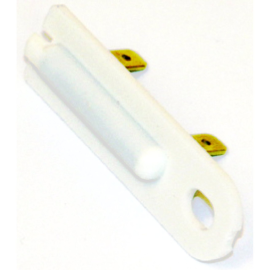
How to replace a thermal fuse in an electric dryer
When the air in the dryer overheats—usually because the vent is clogged—the thermal fuse blows, stopping the dryer. You …

How to install a thermal cut-off fuse kit in an electric dryer
The thermal cut-off fuse shuts off the heat if the dryer overheats when the high-limit thermostat fails. Install a ther…

How to replace a dryer door switch
The dryer won't start if the door switch isn't working correctly. You can install a replacement dryer door switch in les…
Effective articles & videos to help repair your dryers
Use the advice and tips in these articles and videos to get the most out of your dryer.

Get expert tips on using your dryer efficiently to save energy.…

Learn about all the convenient features on our Sears PartsDirect website that make your parts purchases easier.…

Get answers to frequently asked questions about Sears and Sears PartsDirect.…