- Kenmore refrigerator water filters
- Whirlpool refrigerator water filters
- Samsung refrigerator water filters
- GE refrigerator water filters
- LG refrigerator water filters
- Frigidaire refrigerator water filters
- KitchenAid refrigerator water filters
- Maytag refrigerator water filters
- Kenmore Elite refrigerator water filters
- Estate refrigerator water filters
- GE Profile refrigerator water filters
- Amana refrigerator water filters
- Bosch refrigerator water filters
- Dacor refrigerator water filters
- Electrolux refrigerator water filters
How to replace a dehumidifier electronic control board
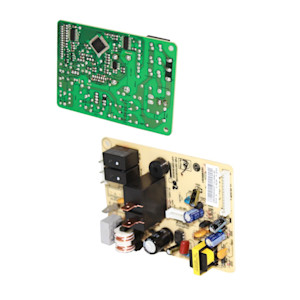
This DIY repair guide explains how to replace the electronic control board in a dehumidifier. The electronic control board activates the compressor and fan. It also monitors the temperature and humidity, turning the dehumidifier on and off to keep the humidity level you set. If the dehumidifier won't start at all or if the compressor or fan don't turn on and off as expected, replace the electronic control board with the manufacturer-approved dehumidifier part.
Follow the steps in this guide to replace the electronic control board in Kenmore and LG dehumidifiers.
Quick links
Instructions
Tools required
Phillips screwdriver
Work gloves
Repair difficulty
Time required
45 minutes or less
Repair difficulty
Time required
45 minutes or less
Instructions
- 01.
Disconnect power
Unplug the power cord from the wall outlet.
- 02.
Remove the collection bucket
Pull the water collection bucket out of the front of the dehumidifier case.

PHOTO: Remove the collection bucket.
- 03.
Remove the air filter
Pull the air filter out of the bottom of the front grille.
Tip: Clean the air filter if it’s dirty.
PHOTO: Remove the air filter.
- 04.
Remove the front grille
Remove the 2 screws at the bottom of the front grille that secure it to the frame.
Lift the front grille carefully up and off of the front of the frame and set the front grille down in front of the dehumidifier. The wire harness for the user interface control board is still attached on the back of the front grille. Keep the front grille directly in front of the dehumidifier to avoid damaging the user interface control board wire harness.

PHOTO: Remove the screws.

PHOTO: Pull the front grille up and off.
- 05.
Remove the back panel
Remove the screws that secure the back panel to the dehumidifier.
Carefully pry out a bottom corner of the back panel and pull the back panel off of the dehumidifier.

PHOTO: Remove the screws holding back panel.

PHOTO: Remove the back panel.
- 06.
Remove the outer case
Remove the screws that secure the outer case to the dehumidifier.
Pull the outer case off the dehumidifier.

PHOTO: Remove the side screws.

PHOTO: Remove the front screws.

PHOTO: Remove the screw from the control box.

PHOTO: Remove the outer case from the dehumidifier.
- 07.
Remove the fan capacitor
Remove the screw that fastens the fan capacitor to the side of the control box.
Move the fan capacitor up and out of the way to access the electronic control board in the control box.

PHOTO: Remove the mounting screw from the fan capacitor.
- 08.
Remove the electronic control board
Remove the mounting screws that fasten the electronic control board in the control box.
Pull the electronic control board out to a position in front of the control box to access the wires attached to the electronic control board.
Take a digital picture or label the wires connected to the electronic control board so you can attach them correctly to the new electronic control board.
Remove all wires connected to electronic control board and discard the electronic control board.

PHOTO: Remove the mounting screws from the control board.

PHOTO: Remove the wires from the electronic control board.
- 09.
Install the new electronic control board
Connect all of the wires to the new electronic control board using your digital photo or labels as a guide.
Position the new electronic control board in the control box and secure it with the mounting screws.
- 10.
Reinstall the fan capacitor
Position the fan capacitor in the cabinet and secure it using the mounting screws.
- 11.
Reassemble the dehumidifier
Position the outer case on the dehumidifier and secure it using the mounting screws.
Reinstall the back panel on the dehumidifier and secure it with the mounting screws.
Place the front grille on the dehumidifier and secure it with the mounting screws.
Push the filter back onto the front grille.
Reinstall the collection bucket in the front of the dehumidifier.
- 12.
Restore power
Plug the dehumidifier into the wall outlet.
Warning: Undertaking repairs to appliances can be hazardous. Use the proper tools and safety equipment noted in the guide and follow all instructions. Do not proceed until you are confident that you understand all of the steps and are capable of completing the repair. Some repairs should only be performed by a qualified technician.
Most common symptoms to help you fix your dehumidifiers
Choose a symptom to see related dehumidifier repairs.
Main causes: dirty air filter, clogged grill, dehumidifier placed too close to the wall, dehumidifier too small for the …
Main causes: lack of electrical power, wiring failure, electronic control board failure, user interface control failure…
Main causes: dehumidifier too small for the space, bad humidity sensor, faulty evaporator thermistor, low refrigerant, b…
Main causes: weak or dead batteries, out of range, radio frequency interference…
Main causes: room temperature below 65 degrees Fahrenheit, control system failure…
Main causes: clogged drain hose, drain hose not properly connected…
Main causes: loose fan motor mounting screws, loose compressor mounting bracket screws, bad fan, faulty compressor…
Main causes: collection bucket not installed, collection bucket full of water…
Main causes: collection bucket not installed correctly, cracked collection bucket, loose drain hose connection…
Most common repair guides to help fix your dehumidifiers
These step-by-step repair guides will help you safely fix what’s broken on your dehumidifier.
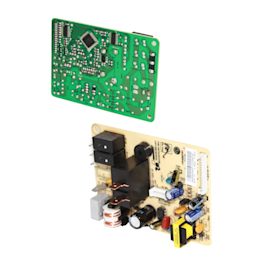
How to replace a dehumidifier electronic control board
If the dehumidifier won’t power up because the control board has failed, use the steps in this repair guide to replace t…
Repair difficulty
Time required
45 minutes or less

How to replace a dehumidifier user interface control board
If the dehumidifier doesn’t respond when you try to set it, follow these steps to replace it.…
Repair difficulty
Time required
30 minutes or less

How to replace a dehumidifier sensor assembly
If the humidifier sensor doesn’t properly detect humidity or evaporator temperature, install a new sensor assembly, foll…
Repair difficulty
Time required
45 minutes or less
Effective articles & videos to help repair your dehumidifiers
Use the advice and tips in these articles to get the most out of your dehumidifier.

Learn how to repair broken, frayed or damaged wires in your appliances.…

Learn how to use a multimeter to check for wiring problems in an appliance that's not working…

Discover how a dehumidifier works.…
