How to replace a dryer drive motor
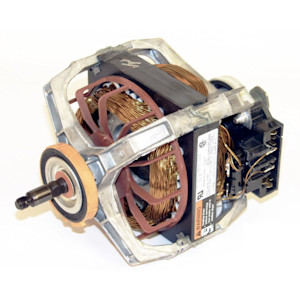
This DIY dryer repair guide explains how to replace a dryer drive motor. The drive motor turns the belt that rotates the dryer drum. It also rotates the blower fan wheel to circulate air through the dryer drum. If the drive motor fails, the drum or blower wheel might struggle to rotate, or the drum may not turn at all. Replace a failed drive motor with the manufacturer-approved dryer part.
The video below shows a gas dryer, but the repair is the same for electric. These directions work for replacing the drive motor in Kenmore, Whirlpool, Maytag, Amana, Roper, Crosley and Estate dryers with a lint screen housing located in the top dryer panel.
This video explains how to replace the drive motor in a dryer.
Instructions
- 01.
Shut off the power
Unplug the dryer. If it's a gas dryer, shut off the gas.
Wear work gloves to protect your hands.
- 02.
Raise the top panel
Pull the lint screen out of the housing in the top panel of the dryer.
Use a Phillips screwdriver to remove the 2 screws that secure the lint screen housing to the top panel. To release the clips that lock the top of the dryer in place, push a putty knife under the lid near the left and right edges of the front of the dryer.
Lift the top and prop it securely against the wall behind the dryer.

PHOTO: Remove the lint screen.

PHOTO: Remove the lint screen housing screws.
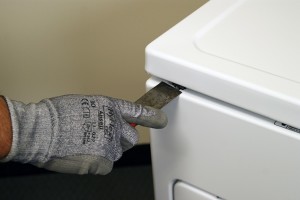
PHOTO: Release the panel locking clips.

PHOTO: Lift the top panel.
- 03.
Remove the front panel
Use a slot screwdriver to release the locking tab on the wire harness plug for the door switch. Disconnect the wire harness. Use a 5/16-inch nut driver to remove the front panel mounting screws from the inside of the dryer.
Pull the front panel forward slightly, and then lift and unhook it from the 2 bottom hangers.
Pull the front panel off of the dryer and set it aside.

PHOTO: Disconnect the wire harness for the door switch.

PHOTO: Remove the front panel mounting screws.

PHOTO: Remove the front panel.
- 04.
Remove the drum
Note the configuration of the belt on the idler pulley and the motor pulley before removing it—take a digital picture of it so you know how to reinstall it.
Push the idler pulley to the right to release tension on the drive belt. Pull the drive belt off of the idler pulley and the motor pulley.
Pull the drum out of the dryer and set it aside.
Tip: Use the drive belt that you just released from the pulleys to lift the drum up and out of the dryer.
PHOTO: Release the drive belt.

PHOTO: Remove the drum.
- 05.
Remove the motor clamps
Use a slot screwdriver to pry out and release the mounting clamps on the front and rear sides of the drive motor. Remove the clamps and set them aside.

PHOTO: Release the motor clamps.

PHOTO: Remove the motor clamps.
- 06.
Loosen the blower wheel
Place a 13/16-inch wrench or adjustable wrench on the back of the blower wheel that's behind the drive motor.
Place a 7/16-inch wrench or adjustable wrench on the flat portion of the drive shaft at the front of the motor.
Rotate the drive motor shaft clockwise (the blower wheel is reverse threaded) while holding the blower wheel stationary to loosen it.

PHOTO: Loosen the blower wheel.
- 07.
Remove the back panel
Lower the top panel and move the dryer forward so that you can remove the back panel.
Remove the screws from the back panel, then remove the back panel from the dryer and set it aside.

PHOTO: Remove the back panel screws.

PHOTO: Remove the back panel from the dryer.
- 08.
Remove the blower wheel
Remove the mounting screws from the air duct. Pull the air duct off and set it aside.
Spin the blower wheel clockwise to remove it from the drive motor shaft. If the motor shaft turns with the blower wheel, hold the motor shaft stationary.

PHOTO: Remove the air duct mounting screws.

PHOTO: Remove the air duct.

PHOTO: Remove the blower wheel.
- 09.
Remove the motor
Use a slot screwdriver to release the locking tab. Pull the wire harness out of the plug on the motor. Pull out the drive motor.

PHOTO: Release the motor harness locking tab.

PHOTO: Remove the wires from the drive motor.

PHOTO: Remove the drive motor from the dryer.
- 08.
Install the new motor
Put the new motor into place and make sure the locator tab on the new motor is properly inserted into the slot on the front mounting bracket.
Line up the wire harness plug in front of the connector on the motor. Push it down and into place, making sure the locking tab engages.
Tip: While the cabinet is open, vacuum the dust and lint from inside the dryer cabinet.
PHOTO: Engage the motor locator tab with the mounting bracket slot.
- 11.
Reinstall the blower wheel
Thread the blower wheel back onto the motor shaft. Spin it counterclockwise to tighten it. Then use the wrenches to tighten the blower wheel on the motor shaft.
To avoid overtightening the blower wheel, turn the wrenches until they stop and then apply moderate force to tighten the blower wheel on the shaft.
Position the front and rear mounting clamps on the motor and snap them into place on the mounting bracket.
Push the air duct into place and line up the mounting screw holes. Insert the mounting screws and tighten them firmly.
- 12.
Reattach the back panel
Position the back panel on the back of the dryer.
Line up the mounting screw holes, insert the mounting screws and tighten them firmly.
- 13.
Reinstall the drum
Lift the top panel and prop it securely against the back wall.
Place the rear of the drum on top of the support roller that's on the rear panel inside the dryer. Lift the front of the drum to access the drive motor and idler pulley.
Referring to the digital picture of the configuration, thread the drive belt through the idler pulley.
Push the idler pulley to the right and loop the drive belt over the motor pulley.
- 14.
Reinstall the front panel
Position the front panel on the hangers at the bottom of the dryer.
Line up the mounting holes and reinstall the screws in the top of the front panel to secure it to the dryer.
Plug the wire harness back into the plug on the door switch. Make sure the locking tab engages properly.
- 15.
Reassemble the top panel
Lower the top panel and snap it into place.
Reinstall the screws in the lint duct housing and reinstall the lint screen.
- 16.
Restore power to the dryer
Plug the dryer into the wall outlet. If it's a gas dryer, turn on the gas supply to the dryer.
Most common symptoms to help you fix your dryers
Choose a symptom to see related dryer repairs.
Main causes: bad gas valve coils, broken heating element, tripped safety thermostat or fuse, bad operating thermostat, c…
Main causes: bad timer or electronic control board, door switch failure…
Main causes: lack of electrical power, bad power cord, wiring failure, bad control board, blown thermal fuse, bad door s…
Main causes: clogged exhaust vent, bad motor relay, loose dryer door catch, bad door switch, control system failure, fau…
Main causes: damaged door strike, worn door catch…
Main causes: bad drum support roller, damaged idler pulley, broken blower fan blade, worn drum glide bearing, bad drive …
Main causes: clogged exhaust system, heating system failure, deposits on moisture sensor, control system failure…
Main causes: door switch failure, lack of power, broken belt, blown thermal fuse, bad drive motor, control system failur…
Most common repair guides to help fix your dryers
These step-by-step repair guides will help you safely fix what’s broken on your dryer.
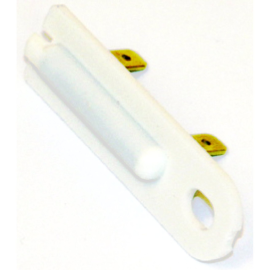
How to replace a thermal fuse in an electric dryer
When the air in the dryer overheats—usually because the vent is clogged—the thermal fuse blows, stopping the dryer. You …

How to install a thermal cut-off fuse kit in an electric dryer
The thermal cut-off fuse shuts off the heat if the dryer overheats when the high-limit thermostat fails. Install a ther…

How to replace a dryer door switch
The dryer won't start if the door switch isn't working correctly. You can install a replacement dryer door switch in les…
Effective articles & videos to help repair your dryers
Use the advice and tips in these articles and videos to get the most out of your dryer.

Get expert tips on using your dryer efficiently to save energy.…

Learn about all the convenient features on our Sears PartsDirect website that make your parts purchases easier.…

Get answers to frequently asked questions about Sears and Sears PartsDirect.…
