- Kenmore refrigerator water filters
- Whirlpool refrigerator water filters
- Samsung refrigerator water filters
- GE refrigerator water filters
- LG refrigerator water filters
- Frigidaire refrigerator water filters
- KitchenAid refrigerator water filters
- Maytag refrigerator water filters
- Kenmore Elite refrigerator water filters
- Estate refrigerator water filters
- GE Profile refrigerator water filters
- Amana refrigerator water filters
- Bosch refrigerator water filters
- Dacor refrigerator water filters
- Electrolux refrigerator water filters
How to replace a treadmill walking board
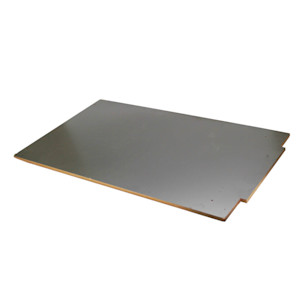
This DIY repair guide explains how to replace the walking board on a treadmill. The walking board–also called a deck–provides a sturdy platform for walking and a smooth surface for the walking belt. If the walking board wears out, friction between the board and the belt increases, and the treadmill will feel sluggish or will stick. Replace a worn or damaged walking board with the manufacturer-approved replacement part.
Follow the steps in this repair guide and video to replace the walking board on Weslo, Proform, Weider, Lifestyler and Horizon treadmills.
Quick links
Video
Instructions
Tools required
Work gloves
Phillips screwdriver
Wrench set
Allen wrench set
Repair difficulty
Time required
30 minutes or less
Repair difficulty
Time required
30 minutes or less
Replacing a walking board on a treadmill
This video explains how to replace the walking board on a treadmill.
Instructions
- 01.
Shut off the electricity
Remove the key and unplug the treadmill's power cord from the wall outlet.

PHOTO: Remove the key.
- 02.
Remove the motor hood
Remove the screws that fasten the motor hood to the belly pan.
Pull the motor hood forward and remove it from the treadmill frame.

PHOTO: Remove the motor hood screws.

PHOTO: Remove the hood.
- 03.
Remove the side foot rails
Fold the treadmill up and engage the latch.
Remove the screws from under the walking platform that fasten the side foot rails to the walking platform.
Fold down the walking board and lift the side foot rails up and off the treadmill.

PHOTO: Fold the treadmill up.

PHOTO: Engage the latch.

PHOTO: Remove the foot rail screws.

PHOTO: Fold the treadmill down.

PHOTO: Remove the side foot rails.
- 04.
Remove the walking board
Have a helper hold the treadmill up in the folded position because the latch will not hold the treadmill up after you remove the 2 left-side mounting nuts.
Remove the 4 corner nuts and screws that fasten the walking board to the frame.
Lower the treadmill and then slide the walking board out.
Remove the cushions from the walking board.

PHOTO: Remove the corner screws from the board.

PHOTO: Pull the walking board out.

PHOTO: Remove the cushions.
- 05.
Install the new walking board
Reinstall the cushions on the new walking board.
Position the new walking board inside the walking belt and slide the walking board onto the treadmill frame.
Reinstall the 4 corner mounting screws in the walking board to help stabilize the walking board as you fold it upright.
Fold the treadmill up and have your assistant hold it in the up position.
Reinstall the corner mounting nuts and tighten them securely.

PHOTO: Install the cushions on the new walking board.

PHOTO: Reinstall the corner mounting screws.

PHOTO: Reinstall the corner mounting nuts.
- 06.
Reinstall the foot rails
Lower the walking board and reinstall the side foot rails and mounting screws.

PHOTO: Reinstall the side foot rails.
- 07.
Reinstall the motor hood
Slide the motor hood onto the frame.
Reinstall the motor hood mounting screws.

PHOTO: Reinstall the motor hood.

PHOTO: Reinstall the hood mounting screws.
- 08.
Restore power
Plug the treadmill into the electrical outlet.
- 09.
Check belt tracking
Do not walk on the treadmill while checking and adjusting the belt tracking.
Put the key in and start the treadmill. Set the speed to the slowest setting and let it run for a minute or so.
If the belt is not tracking in the center, remove the key and unplug the power cord.
Use the Allen wrench supplied with the treadmill and adjust the rear rollers as needed to center the walking belt.
If the belt is tracking to the left of center, turn the left roller adjustment screw clockwise 1/2 of a turn.
If the belt is tracking to the right of center, turn the left roller adjustment screw counter clock-wise 1/2 of a turn.
After adjustment, restore power and recheck the tracking.
Repeat until belt is tracking in the center.

PHOTO: Adjust the belt tracking.
- 10.
Shut off the electricity
Remove the key and unplug the treadmill's power cord from the wall outlet.
- 11.
Lubricate the walking board
Lift the sides of the treadmill belt and evenly apply silicone lubricant to the walking board.
Tip: Spread the silicone with a wood paint stirrer or similar flat item.
PHOTO: Apply silicone lubricant to the walking board.
- 12.
Restore power and disperse the lubricant
Plug the treadmill into the electrical outlet.
Run the treadmill for several minutes on medium speed to disperse the lubricant evenly over the walking board.
Walk on the belt for a few minutes to evenly spread the silicone lubricant across the walking board.

PHOTO: Walk on the treadmill to spread the lubricant.
Warning: Undertaking repairs or maintenance to appliances or power equipment can be hazardous. Should you choose to undertake repairs or maintenance, you are assuming the risk of injury to your person or property. In an effort to reduce the risk, use the proper tools and safety equipment noted in the applicable guide and follow all instructions. Do not proceed until you are confident that you understand all of the steps and are capable of completing the repair. Some repairs or maintenance, however, should only be performed by a qualified technician.
Symptoms for treadmills
Choose a symptom to see related treadmill repairs.
Main causes: damaged walking belt, improper belt tension, lack of belt lubricant, bad drive motor…
Main causes: damaged walking belt, improper belt tension, bad roller bearing…
Main causes: rear roller out of alignment, damaged walking belt, bad roller…
Main causes: missing safety key, bad control console, wiring failure, faulty motor control board, bad drive motor…
Main causes: faulty sensors, wiring failure, bad control console…
Main causes: bad control console, wiring failure, bad motor control board…
Main causes: no power, bad power cord, tripped or faulty overload switch, bad power switch, wiring failure, bad motor co…
Repair guides for treadmills
These step-by-step repair guides will help you safely fix what’s broken on your treadmill.

How to replace a treadmill motor controller
Your treadmill motor won't run with a defective motor controller. Replace the motor controller if it doesn't operate the…
Repair difficulty
Time required
15 minutes or less

How to replace a treadmill drive motor
A defective drive motor won't run when activated by the motor controller. Replace the treadmill drive motor if it doesn'…
Repair difficulty
Time required
15 minutes or less

How to replace a treadmill walking board
A worn-out walking board creates friction with the walking belt and causes the belt to slow down during use. Replace the…
Repair difficulty
Time required
30 minutes or less
Effective articles & videos to help repair your fitness & exercise
Use the advice and tips in these articles and videos to get the most out of your treadmill.

Get answers to frequently asked questions about Sears and Sears PartsDirect.…