- Kenmore refrigerator water filters
- Whirlpool refrigerator water filters
- Samsung refrigerator water filters
- GE refrigerator water filters
- LG refrigerator water filters
- Frigidaire refrigerator water filters
- KitchenAid refrigerator water filters
- Maytag refrigerator water filters
- Kenmore Elite refrigerator water filters
- Estate refrigerator water filters
- GE Profile refrigerator water filters
- Amana refrigerator water filters
- Bosch refrigerator water filters
- Dacor refrigerator water filters
- Electrolux refrigerator water filters
How to replace a stand mixer phase control board

This DIY repair guide gives instructions for replacing the phase control board in a stand mixer. The phase control board works with the governor and control plate to control motor speed. If the mixer won't run or doesn't maintain the set speed, the phase control board could be the problem. Replace a malfunctioning phase control board with the manufacturer-approved stand mixer part.
This repair procedure shows how to replace the phase control board in KitchenAid and Whirlpool stand mixers.
Quick links
Video
Instructions
Tools required
Work gloves
Wrench set
Shop towel
Needle nose pliers
Phillips screwdriver
Repair difficulty
Time required
30 minutes or less
Repair difficulty
Time required
30 minutes or less
How to replace the phase control board in a stand mixer repair guide video.
Replacing a stand mixer phase control board video.
Instructions
- 01.
Shut off the electricity
Unplug the power cord.
- 02.
Remove the end cover
Remove the end cover mounting screw and pull off the end cover.

PHOTO: Remove the end cover screw.

PHOTO: Remove the end cover.
- 03.
Disconnect the wires from the control plate
Take a digital photo of the wires connected to the control plate to document their location. Disconnect the wires from the control plate.

PHOTO: Remove the control plate wires.
- 04.
Remove the control plate
Carefully disconnect the spring from the bottom of the control plate and hook the spring onto a shop towel to prevent the spring from sucking back into the upper housing.
Loosen but don't remove the jam nuts on the control plate upper mounting screws.
Unscrew and release the control plate upper mounting screws from the upper housing mounting posts.
Pull the control plate off.

PHOTO: Disconnect the spring.

PHOTO: Hook the spring to a shop towel.

PHOTO: Loosen the jam nuts.

PHOTO: Remove the top screws.

PHOTO: Remove the control plate.
- 05.
Remove the phase control board
Remove the phase control board mounting screw and pull off the phase control board.

PHOTO: Remove the screw.

PHOTO: Remove the phase control board.
- 06.
Install the new phase control board
Position the new phase control board in the upper housing and reinstall the mounting screw.

PHOTO: Install the new phase control board.
- 07.
Reinstall the control plate
Position the control plate in the upper housing and line up the upper mounting screw holes.
Reinstall the upper mounting screws. Tighten the screws evenly until 3/8-inch of the screw remains visible.
Leave the jam nuts loose until you check and adjust the mixer speed in a later step.
Reinstall the spring on the bottom of the control plate.

PHOTO: Reinstall the control plate.

PHOTO: Reinstall the stop screws.

PHOTO: Reinstall the spring.
- 08.
Reconnect the control plate wires
Using your digital photo as a guide, reconnect the wires to the control plate.

PHOTO: Reinstall the control plate wires.
- 09.
Reinstall the end cover
Position the end cover on the upper housing and line up the screw holes. Reinstall the end cover mounting screw.
Warning: Do not pinch any wires when reinstalling the end cover.
PHOTO: Reinstall the end cover.

PHOTO: Reinstall the screw.
- 10.
Restore power
Reconnect the power cord.
- 11.
Check and adjust the speed control
Hold a finger next to the beater shaft to count revolutions.
Start the mixer at stir speed.
Count the orbital revolutions of the beater shaft for 15 seconds. At stir speed, the beater shaft should hit your finger 15 times indicating that the shaft is spinning at 60 RPM.
If the mixer is spinning too fast, unplug the mixer and evenly rotate the control plate upper mounting screws in. Rotate the screws out to increase speed.
One full revolution of the screws adjusts the speed about 5 RPM.
After adjusting the speed, reassemble the mixer and test the speed again.
Continue adjusting and checking the speed until the mixer runs at 60 RPM at stir speed.
Once the correct stir speed is set, unplug the mixer and tighten the jam nuts on the control plate upper mounting screws.
Reinstall the end cover and restore power.

PHOTO: Check beater orbital speed.

PHOTO: Adjust mixer speed.

PHOTO: Reinstall the end cover.

PHOTO: Reinstall the screw.
Warning: Undertaking repairs or maintenance to appliances or power equipment can be hazardous. Should you choose to undertake repairs or maintenance, you are assuming the risk of injury to your person or property. In an effort to reduce the risk, use the proper tools and safety equipment noted in the applicable guide and follow all instructions. Do not proceed until you are confident that you understand all of the steps and are capable of completing the repair. Some repairs or maintenance, however, should only be performed by a qualified technician.
Most common symptoms to help you fix your stand mixers
Choose a symptom to see related stand mixer repairs.
Main causes: phase control board failure, wiring connection problem, faulty electronic control board…
Main cause: worn carbon motor brushes…
Main cause: attachment clearance setting needs adjustment…
Main causes: bad wiring connections, faulty speed control plate, electronic control board failure…
Main causes: bad lubricating grease, mixer sitting idle for weeks at a time, mixer running constantly for more than 30 m…
Main causes: bad worm gear, damaged planetary gear assembly…
Main causes: lack of electrical power, wiring failure, worn carbon motor brushes, bad drive motor, tripped overload swit…
Most common repair guides to help fix your stand mixers
These step-by-step repair guides will help you safely fix what’s broken on your stand mixer.

How to replace a stand mixer worm gear
Here’s how to replace the worm gear in your stand mixer if it’s worn or damaged.…
Repair difficulty
Time required
30 minutes or less
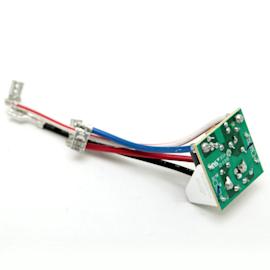
How to replace a stand mixer phase control board
The phase control board works with the governor and control plate to control motor speed. Replace the phase control boar…
Repair difficulty
Time required
30 minutes or less

How to replace stand mixer motor brushes
If the carbon brushes are worn and damaged, replace them using these steps.…
Repair difficulty
Time required
15 minutes or less
Effective articles & videos to help repair your stand mixers
Use the advice and tips in these articles and videos to get the most out of your stand mixer.

Learn about all the convenient features on our Sears PartsDirect website that make your parts purchases easier.…

Find out five tips and techniques to help get the most out of your stand mixer.…

Learn about some easy stand mixer repairs you can do yourself.…